Using the XSheet panel
The XSheet looks similar to a traditional animation exposure sheet:
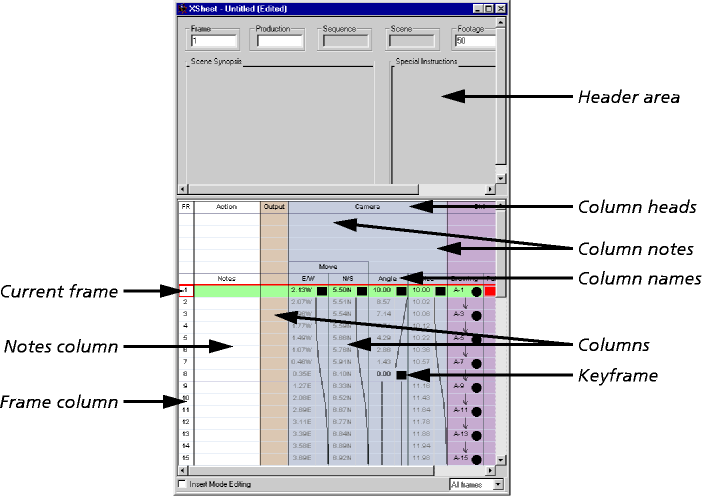
The XSheet is headed by a small header area. This shows information about the scene, which you set using the Scene CoverSheet panel; see The Cover Sheet.
The rest of the XSheet contains information setting how each node behaves, frame by frame:
- Each node has a heading giving the node name, which is also used in the Scene Graph (see How nodes work).
- Finally, there are one or more associated columns:
- It is also used to help identify columns that are ratioed together (see Using ratios).
- Sometimes columns are collected into column groups. For example the Camera node's E/W and N/S camera moves make a Move column group.
As well as the columns for each node, there are also two special columns:
- The notes column is a special column in which you can write notes, or draw; see The XSheet toolkit below.